Wix vs Webflow in 2026: What You Really Need to Know Before You Build
Wix or Webflow in 2026? Wix wins for speed and simplicity, perfect for beginners. Webflow rules for creative freedom and growth.
9 mins
Wix or Webflow in 2026? Wix wins for speed and simplicity, perfect for beginners. Webflow rules for creative freedom and growth.

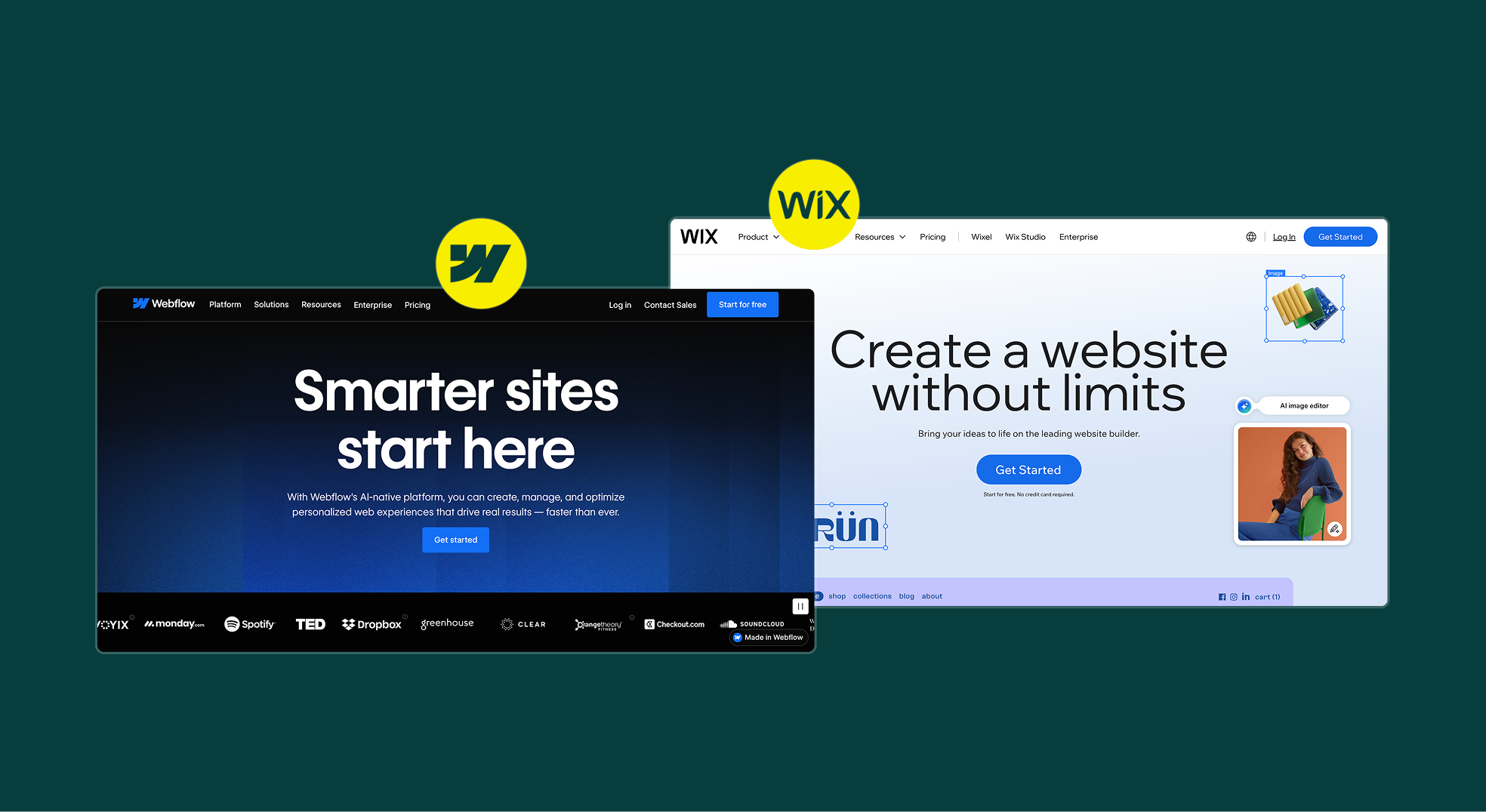
You’re about to build a website.
So you’ve done the research, or you think you have.
You know Wix and Webflow both pop up in every “best website builder” list.
But they’re not the same thing, and choosing the wrong one could cost you time, money, and stress.
Both promise “easy website design.” But easy means different things depending on who you are.
If you’re a designer, you want creative control.
If you’re a founder, you want to move fast without breaking things.
If you’re a marketing team, you just want to launch campaigns without chasing a developer every time you need a landing page.
Sound familiar? You’re not alone.
The truth is, Wix and Webflow are built for very different kinds of users, but most people don’t realize that until after they’ve already started building.
By the end of this guide, you’ll know exactly:
Ready? Let’s begin.
If you just want the short version here it is.
This table gives you a clear, no-nonsense look at how Webflow and Wix stack up in 2026.
| Feature / Factor | Wix (2026) | Webflow (2026) |
|---|---|---|
| Ease of use | Super beginner-friendly. Drag, drop, done. | Steeper learning curve, but far more control once you get it. |
| Design flexibility | Good for quick templates and layouts. Limited creative freedom. | Full design control, pixel-perfect layouts, responsive freedom. |
| Templates & themes | 900+ templates, but many look similar. | 2,000+ templates and community clones with full customization. |
| CMS & content management | Basic CMS, fine for blogs and small sites. Wix Studio adds more options but is still limited. | Advanced CMS, dynamic collections, structured content—great for scaling blogs or multi-page sites. |
| AI features | Wix ADI and AI Text Generator make setup fast. | Webflow AI (beta) assists with layouts, styling, and content generation. |
| E-commerce | Simple, best for small stores. | Scalable e-commerce with custom checkout and CMS-driven product layouts. |
| Integrations & automations | Decent app marketplace, limited control. | Integrates deeply with Zapier, HubSpot, Make, Memberstack, etc. |
| Pricing | Start lower; simpler plans. | Slightly higher cost but more value for design and scalability. |
| Best for | Beginners, solopreneurs, small businesses. | Designers, agencies, startups, and growing brands. |
If you compared Wix and Webflow a year or two ago, the gap between them was huge.
Wix was the go-to for simplicity. Webflow was the choice for creative control.
But in 2026, both tools have evolved, and the line between them is starting to blur.
Here’s a full breakdown of what’s actually new this year, and how these updates impact you when you start designing.
If you’ve always thought of Wix as “that easy drag-and-drop builder,” Wix Studio might surprise you.
It’s Wix’s big leap toward professional-grade web design. Here’s what’s new:
What this means for you:
If you’re a small business owner or marketing team, Wix Studio makes Wix feel less “template-only” and more “custom but still easy.”
But if you’re a designer looking for complete creative control, you might still feel like you’re designing inside a box.
Webflow’s 2026 updates focus on making pro-level design faster and more accessible.
Here’s what’s new:
What this means for you:
If you’ve been avoiding Webflow because of its learning curve, 2026 might be the right time to try again.
The AI tools shorten the time from concept to launch, and for growing businesses, Webflow now feels less like a designer’s tool and more like a full, long-term website platform.
Both Wix and Webflow have made big improvements behind the scenes. These are the kinds of updates you may not notice at first but definitely feel once your site is live.
Here’s the bottom line.
If you’ve used Wix or Webflow before, you’ll notice the difference almost immediately:
The gap between them is closing, but their goals are still different.
Wix is built for convenience. Webflow is built for growth.
And that’s why your choice in 2026 depends less on features and more on how far you plan to take your website.
Let’s strip away the tech talk for a second.
At their core, Wix and Webflow both let you design a website without coding.
But how they let you do it is where things feel completely different.
Here’s the simple truth:
If you like analogies: Wix feels like Canva. Webflow feels like Figma. Both are visual. Both make beautiful things. But one gives you templates to tweak, while the other gives you a blank canvas to create from scratch.
Here’s a quick look at how each type of user fits into the picture:
You probably care about speed, not design systems.
Wix gets you online fast with minimal effort, which is great for MVPs, landing pages, and small business sites.
Webflow might feel overkill at first, but it’s the smarter long-term choice if you plan to grow your brand or scale content later.
Webflow is your playground. You get full control over structure, animation, and style.
It’s the closest you can get to front-end development without touching code.
Wix Studio helps, but it still feels limited once you start thinking beyond templates.
If your team needs to spin up campaign pages quickly and update content without breaking things, Webflow wins.
Its CMS and style system let you reuse layouts, scale blogs, and maintain consistency while staying on-brand.
Wix works well for one-off sites but feels rigid for multi-page or dynamic setups.
Let’s be real.
When you’re choosing between Webflow and Wix, what you actually want to know is:
“How soon can I have my site live without losing my mind?”
Here’s the honest breakdown.
Wix is made for beginners. You sign up, pick a template, and the Wix ADI (Artificial Design Intelligence) tool can literally build your site in minutes.
It asks you a few questions about your business, suggests a layout, and you’re good to go.
Editing feels like using PowerPoint or Canva.
You drag, drop, resize, and click “Publish.”
If you’re new to web design or just need something up fast, Wix is the easiest way to do it.
But that simplicity comes with limits.
Once you want to customize layouts, animations, or create dynamic pages, you start bumping into walls.
It’s fast at first, but less flexible later.
Webflow doesn’t hold your hand as much.
When you first open the Webflow Designer, it can feel intimidating with lots of panels, settings, and style options.
But give it a weekend, and you’ll start to get it.
The payoff is huge.
Once you learn the basics, you can design exactly what you want.
You’re not locked into templates, and everything you create is built on real web standards like clean code, responsive layouts, and scalable structure.
It’s a bit like learning to drive a manual car.
You stall a few times at first, but once it clicks, you’re in control.
If your goal is to launch a simple site as fast as possible, Wix wins.
If your goal is to create something original, scalable, and future-proof, Webflow pays off in the long run.
Wix gives you speed today.
Webflow gives you flexibility for years.
Webflow takes a weekend to get used to, but it pays off for years.
Wix feels effortless on day one, but you may outgrow it sooner than you think.
Here’s where things get interesting.
Because this is where Webflow and Wix feel like two completely different worlds.
Both claim to make web design simple and beautiful, but how much control you get over that beauty really depends on which platform you choose.
Wix gives you a huge library of over 900 templates. They look great, they’re categorized by business type, and you can launch one in minutes.
Pick a template, change the text, swap some images, and you’re live.
For personal sites, small businesses, or anyone who wants something fast and predictable, this is gold.
But here’s the catch.
Once you pick a template, you’re pretty much locked into it. You can tweak colors, fonts, and images, but if you decide to switch to another template later, you’ll have to rebuild the site from scratch.
It’s simple, yes, but not very flexible.
In Wix, you pick a style and roll with it.
Webflow gives you over 2,000 templates, but that’s just the starting point.
You can customize every single element from layout grids to micro-interactions or start completely from scratch.
You’re not designing inside a box. You’re designing the box itself.
That means if you want your site to look and feel unique, Webflow gives you the creative space to make that happen.
And the best part? You can save your design elements as components.
That means once you’ve built something like a button, a card, or a pricing section, you can reuse and update it everywhere in seconds.
This makes keeping your brand consistent super easy, especially when your site starts to grow.
In short, if you want to launch something pretty, go Wix.
If you want to create something that feels like your brand, go Webflow.
Here’s the part that most people overlook when comparing Webflow and Wix the content management system, or CMS.
If your website is more than just a few pages, this is where the real difference shows up.
Think of a CMS as the brain behind your website.
It’s what keeps your content organized and running smoothly in your blogs, case studies, product pages, team profiles, or portfolios.
Instead of manually editing every page, you just update your content once in the CMS, and it automatically appears everywhere it needs to.
It’s the difference between managing ten pages manually versus managing one system that handles them all.
Wix has a basic CMS built around its blog system.
You can create posts, add images, and organize content easily. It’s great for small businesses, personal blogs, or sites that don’t publish often.
But if you plan to scale, say, hundreds of blog posts, dynamic landing pages, or structured data you’ll start to feel its limits.
As of 2026, Wix supports around 5,000 CMS items, and it doesn’t offer deep control over how content connects across your site.
That’s fine for smaller brands, but it can get messy once your content library grows.
Webflow’s CMS is made for scaling.
You can define exactly how your content works, create your own fields, structures, and relationships.
Whether it’s blogs, case studies, team pages, or custom content types, you can design them visually and link everything dynamically.
And in 2026, Webflow expanded its limits to over 10,000 CMS items, making it perfect for brands that plan to publish consistently or grow fast.
It’s the system used by startups, SaaS companies, and content-heavy brands that need design flexibility and control over how their stories are presented.
If your website is your marketing engine, your CMS is the fuel system.
Wix works fine for smaller sites that rarely change.
But if your team is planning blog strategies, SEO campaigns, or product launches, Webflow’s CMS gives you the power and structure to handle it all.
We migrate blogs from Wix or WordPress to Webflow with zero SEO loss and no downtime.
So if you’re ready to scale your content without chaos, you don’t have to start from scratch.
When comparing Wix and Webflow, people often ask, “Which one will help me rank higher in Google?”
The answer isn’t about tricks or hacks. It’s about how your site is built, how fast it loads, and how easy it is for search engines to understand your content.
Google doesn’t just look at your content. It also looks at how your site performs.
In simple terms, faster, cleaner, and well-structured websites get a boost in rankings.
Wix has made big improvements in SEO. You can:
It’s enough for most small businesses or hobby sites.
But if you need full control over structured data, complex redirects, or advanced SEO strategies, you may hit limitations.
Webflow gives you more control under the hood.
That makes it easier for Google to understand your site and can have a meaningful impact on rankings over time.
If SEO is a growth lever for you, Webflow gives you more control under the hood.
Wix works fine for basic sites, but Webflow is built for brands that want to scale, optimize, and tweak every detail to grow traffic.
A website doesn’t exist in isolation.
It’s part of your larger marketing and business system, your CRM, email tools, analytics, and workflows.
This is where integrations and automations really matter.
Wix offers over 300 apps through its App Market.
You can add contact forms, chat widgets, email tools, and more with just a few clicks.
It’s easy to get started, especially for small teams or simple websites.
The downside? Many apps have limited flexibility, and building complex workflows across multiple tools can get tricky.
Webflow works seamlessly with today’s most popular tools:
This makes it easy to automate repetitive tasks. For example, you can:
For marketing teams, these automations save hours of repetitive work, reduce errors, and keep campaigns running smoothly.
If your team relies on multiple tools and wants automation to work without constant manual updates, Webflow offers more flexibility and control.
Wix works fine for smaller setups, but Webflow is built for teams that need scalable workflows.
We help teams connect Webflow with their CRMs and automation tools for smoother workflows and less manual work.
Cost is always part of the decision.
Here’s a straightforward look at Webflow vs Wix pricing in 2026.
| Plan Type | Webflow | Wix |
|---|---|---|
| Starter | Free (Webflow.io) | Free (Wix branding) |
| CMS | $23/mo | $27/mo |
| Business | $39/mo | $59/mo |
| Ecommerce | $29–$45/mo | $32–$59/mo |
Think of it like this: Wix is a fast car with a small tank. Webflow is a car built for long trips, slightly more expensive at first, but no stops for repairs along the way.
If budget is your only concern, Wix may feel more comfortable initially.
If you care about scalability, long-term maintenance, and avoiding hidden costs, Webflow gives more value over time.
At some point, your website might stop being just an information hub and start becoming a real sales engine.
If you’re selling products, the platform you choose now affects how smoothly your store can grow.
Wix makes it easy to set up a simple store.
For small shops or solopreneurs selling a few products, it works well. You can launch quickly and manage orders without much technical setup.
The downside? Customization and scalability are limited. If you want advanced checkout flows, subscriptions, or highly branded experiences, Wix can feel restrictive.
Webflow is designed for stores that need more control and flexibility.
It’s perfect for branded stores that want to create a unique shopping experience or plan to scale to hundreds or thousands of products.
Webflow gives you the control, integrations, and scalability to grow without having to rebuild your store later.
By now, it should be clear that Wix and Webflow are built for different goals and types of users.
Here’s a simple guide to help you decide which platform fits you best.
| Audience | Pick Webflow if… | Pick Wix if… |
|---|---|---|
| Startups & SaaS | You’ll grow and need flexibility for scaling | You want to launch an MVP quickly |
| Designers | You want full creative control and custom layouts | You prefer drag-and-drop simplicity |
| Marketers | You need CMS, dynamic content, and SEO flexibility | You want prebuilt layouts and faster launch |
| Small & Mid-Sized Businesses (SMBs) | You want a scalable, branded website | You want something simple to get started |
| Non-technical founders | You’ll hire help or work with an agency | You want to DIY without learning complex design tools |
Think of it like this:
If your website is a long-term growth engine, go Webflow.
If you just need to get online quickly with minimal setup, go Wix.
Moving from Wix to Webflow might sound technical, but it’s really just about keeping your content safe and making sure Google doesn’t get lost along the way.
Think of it as moving houses. You don’t throw out your furniture. You pack it carefully, take it to the new place, and make sure everything is in the right room.
We handle full Wix to Webflow migrations for brands that want a seamless transition.
No SEO loss. No downtime. No headaches.
Ready to move your site safely and level up your website?
Let’s cut to the chase. Wix is perfect if you’re just getting started and want something quick. You can launch a beautiful site in hours without needing to learn complicated tools or workflows. It’s simple, fast, and gets the job done.
Webflow, on the other hand, is built for when your brand starts to grow. If you care about SEO, performance, scalability, and having a website that truly reflects your brand, Webflow gives you the flexibility and control to make that happen. It’s not just a website builder; it’s a platform that grows with you.
Both platforms work. The real question is where you’re headed and what you want from your website. Wix gets you online fast, while Webflow helps you scale and build a site that can evolve with your business over the long term.
Stop stressing about your website and start focusing on your business. With our Webflow expertise, you get a fast, beautiful, and secure site built by a team that cares about every detail. From design and CMS setup to SEO and performance, we handle the heavy lifting so your site works flawlessly in the background.
Think of us as your website pit crew, always making sure everything runs smoothly while you grow your brand. Ready to see your website reach its full potential? Book your free Webflow consultation call today and let’s build a site that not only looks amazing but drives real results for your business.
Webflow gives you more control over SEO, like meta tags, structured data, and redirects. Wix has improved its SEO tools, but Webflow is better if you want full flexibility and long-term growth.
Wix is easier to pick up. You can launch a simple site in minutes. Webflow has a learning curve, but it’s worth it if you want more control and scalability.
No. You don’t need to code to use Webflow. You design visually, but it outputs clean code automatically. Advanced users can add custom code if needed.
Not in the traditional sense. Webflow connects with modern tools like Zapier, Make, HubSpot, and Airtable for automation and integrations. Wix has an App Market with 300+ apps.
Yes. You can move your content, set up redirects, and rebuild your site without losing SEO. Our team can handle it for a smooth, no-downtime migration.
Wix is cheaper upfront for simple sites. Webflow may cost more initially but saves money over time with fewer plugins, cleaner maintenance, and better scalability.
Webflow’s CMS is more flexible and scalable, ideal for content-heavy sites. Wix works for smaller blogs but may feel limited as your content grows.
Webflow gives full creative control. You can tweak layouts, interactions, and components in any way. Wix is simpler but more restrictive once you move beyond templates.