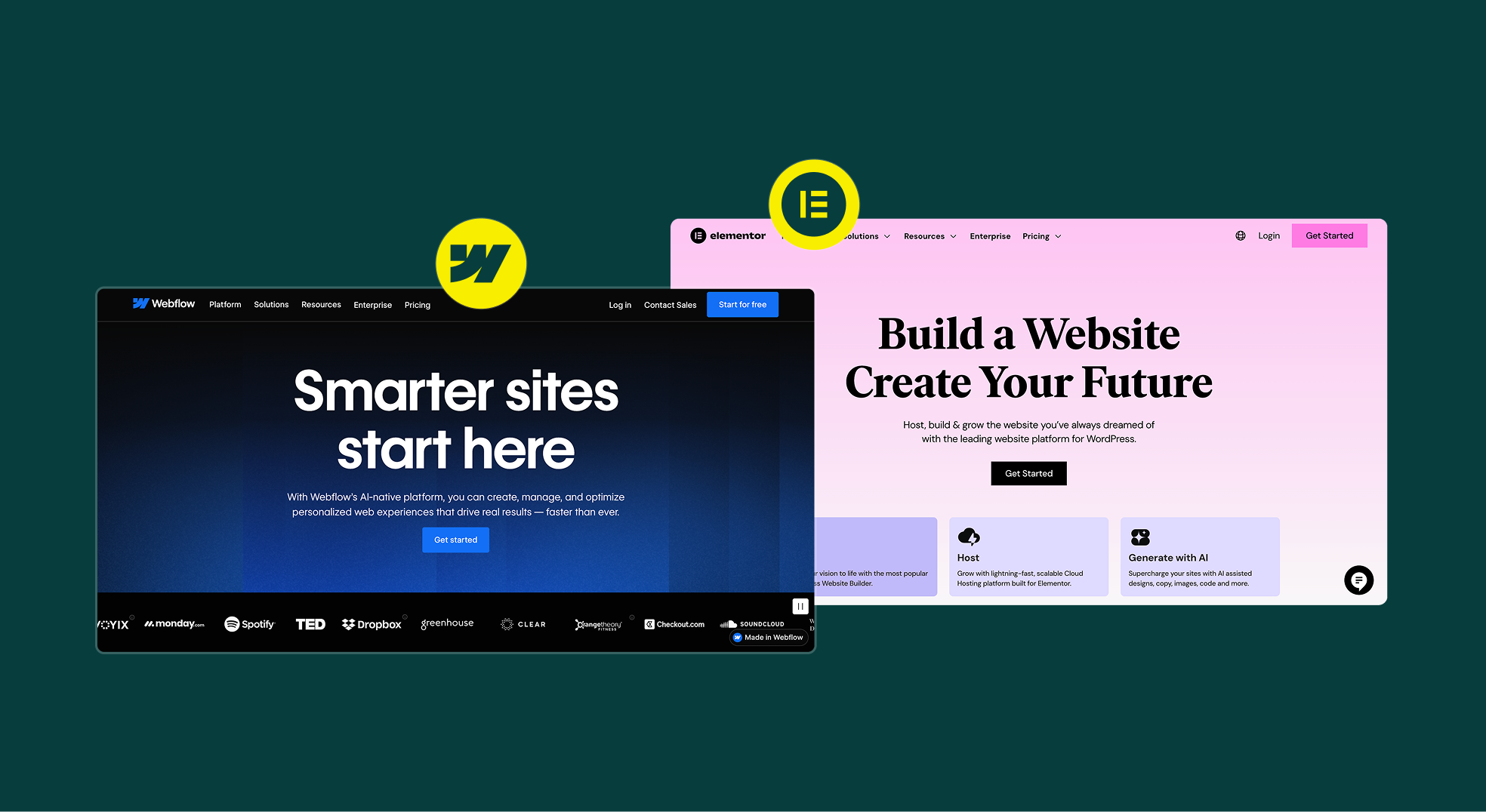Let’s be honest: if you’re searching for Webflow vs Elementor, you’re not here to read a feature checklist. You want the real differences, the stuff that actually affects how you build your site, manage it, and grow your business.
Some features matter. Others? Not so much. Some will save you time, some will cost you headaches. And frankly, most comparison guides online either bury the important stuff or overcomplicate it with jargon you don’t care about.
In this guide, we’ll focus on what really impacts your workflow, design flexibility, SEO, speed, cost, and scalability. No fluff, no hype, just honest, practical insights.
By the end of this article, you’ll know which platform actually makes sense for you, your business, or your agency, and why. You’ll walk away with a clear understanding of what matters and what doesn’t.
TL;DR: Quick Comparison Table and What Really Matters
For those who want the answer fast, here is a snapshot of how Webflow and Elementor stack up in the areas that actually impact your workflow and website performance:
| Feature |
Webflow |
Elementor |
Verdict |
| Pricing |
Higher upfront cost but all-in-one hosting and tools |
Lower start cost but hosting and plugins add up |
Elementor is cheaper initially, Webflow better long-term value |
| Ease of Use |
Takes a few days to learn but faster workflow once mastered |
Familiar WordPress interface, easy to get started |
Beginners: Elementor, Professionals: Webflow |
| Design Freedom |
Full creative control, animations, interactions |
Template and theme limits |
Webflow for complete flexibility |
| Speed |
Fast out of the box with CDN and optimized code |
Depends on hosting and plugin load |
Webflow consistently faster |
| SEO |
Built-in SEO tools, clean code, automatic sitemaps |
Relies on SEO plugins and proper setup |
Webflow easier to manage and more reliable |
| eCommerce |
Native store builder, visual checkout, Stripe/PayPal |
WooCommerce with plugins, more setup required |
Webflow for custom stores, Elementor for plugin-heavy catalogs |
| Hosting |
Managed hosting, SSL, backups included |
Requires separate hosting and updates |
Webflow reduces maintenance headaches |
| Scalability |
Handles growing sites smoothly |
Performance depends on host and plugins |
Webflow scales better for agencies and growing businesses |
| Ideal Users |
Agencies, freelancers, designers, startups |
WordPress users, beginners, budget-conscious |
Depends on your goals and experience level |
Webflow wins when speed, control, and scalability matter. Elementor wins if you want a familiar interface and lower upfront cost.
Core Difference: The Philosophies Behind Each Platform
At their core, Webflow and Elementor are built for very different ways of working. Understanding this is key to picking the right one for you.
Webflow is an all-in-one platform. It combines visual design, content management, and hosting into a single system. That means you can design your site, manage content, and launch without juggling plugins, hosting accounts, or updates. It’s like having a complete studio at your fingertips you control every aspect of how your site looks and works.
Elementor, on the other hand, is a plugin for WordPress. It enhances your existing WordPress setup with drag-and-drop design tools. While it’s powerful and familiar if you already use WordPress, you’re still relying on the platform and all its plugins to make your site work. That means your workflow is split between design, hosting, and plugin management, and some creative ideas can be limited by theme or plugin constraints.
Key takeaway:
- Webflow gives you full creative control and a streamlined workflow in one place.
- Elementor gives you flexibility within WordPress but requires juggling multiple tools and systems.
Understanding this distinction helps you figure out which platform fits your workflow, whether you’re a freelancer, agency, or business owner looking for efficiency and creative freedom.
Understanding Pricing and Long-Term Value
Money matters, right? So let’s break down what you’re really paying for with Webflow and Elementor without the confusing jargon.
Webflow is an all-in-one deal. You pick a plan, and it includes everything: hosting, security, backups, and even some eCommerce features if you need them. Sure, it costs a bit more upfront, but you won’t have to worry about plugins breaking, hosting issues, or constant updates.
Elementor starts cheaper because the plugin itself doesn’t cost much. But it’s not the whole story. You’ll still need hosting, sometimes a paid theme, and maybe extra plugins to get all the features you want. Over time, those costs can add up, and don’t forget the hours spent fixing plugin conflicts or updating your site.
Hidden costs to watch out for:
- Extra plugins or add-ons
- Hosting upgrades as your site grows
- Time spent troubleshooting and updating
What this looks like in real life:
- Freelancer portfolio site: Elementor might be $200 a year, Webflow $400 a year
- Small agency or business site: Elementor could hit $800–$1,000 with plugins, Webflow around $600–$800
- eCommerce store: Elementor + WooCommerce plugins can go over $1,000, Webflow eCommerce around $600–$1,000 with fewer headaches
- Elementor is cheaper to start, especially if you already use WordPress.
- Webflow is better long-term if you want a smooth, maintenance-free workflow and don’t want to worry about plugins breaking your site.
What Affects Your Workflow: Ease of Use, Learning Curve, and Resources
How easy it is to actually use a platform matters a lot, especially if you’re a freelancer, agency, or small business owner juggling multiple projects.
Elementor is easy to pick up if you’re already familiar with WordPress. Drag and drop a few elements, tweak colors and fonts, and your page starts looking good quickly. Beginners love it because you can get a site live without spending days learning new tools.
Webflow feels different. It takes a little more time to get the hang of the interface and how everything fits together. But once you know it, your workflow becomes smoother, faster, and more professional. You can create complex designs, interactions, and layouts without relying on extra plugins or custom code.
Community & Resources:
- Elementor has a huge WordPress community, tons of tutorials, and ready-made templates.
- Webflow has an active, growing community and Webflow University, which breaks things down step by step. The resources are high-quality and really focus on teaching you how to build efficiently.
Plugin Management vs All-in-One:
- With Elementor, you often rely on multiple plugins for features. That can be tricky to manage and sometimes slows down your workflow.
- With Webflow, everything is built-in, so you spend less time troubleshooting and more time designing.
Verdict:
- Quick start and familiarity: Elementor wins.
- Long-term, efficient workflow and professional control: Webflow wins.
Design Freedom, Templates, and Ecosystem That Shape Your Website
If you care about how your site looks and feels, design freedom is a big deal. This is where Webflow and Elementor start to show their differences.
Elementor is mostly template-driven. You pick a theme, drag in elements, and tweak the design. It’s fast, and for many users, it’s enough. But you’re limited by the theme and how far you can stretch the templates. If you want something really unique or advanced, you might need extra plugins or custom code.
Webflow, on the other hand, gives you full creative freedom. You can design layouts exactly the way you envision, add animations, interactions, and custom logic all without relying on plugins. It’s like building with a blank canvas instead of a pre-made stencil.
Ecosystem & Integrations:
- Elementor relies on WordPress plugins. That’s great because there are tons of options, but it also means managing updates and potential conflicts.
- Webflow has a smaller but carefully curated ecosystem of apps and integrations. Everything works well together and is built to complement Webflow’s core platform.
Verdict:
- Designers, agencies, or anyone who wants complete control: Webflow is the better choice.
- DIY users or WordPress fans who want templates and speed: Elementor works perfectly fine.
How Speed and Performance Impact Users and Rankings
Website speed is not just a nice-to-have. It can make or break your site. Slow-loading pages frustrate visitors, increase bounce rates, and can even hurt your SEO. People leave if a page takes more than a few seconds to load, and Google notices that too. Speed matters whether you are a freelancer, running an agency, or building your own business site.
How Webflow Handles Speed
Webflow is built to be fast by default. Here is why:
- Global CDN: Your site is served from multiple servers around the world, so visitors load content from the server closest to them
- Optimized code: Webflow automatically generates clean HTML, CSS, and JavaScript, without extra bloat from unnecessary plugins
- No plugin drag: Unlike WordPress, you do not need multiple plugins to get the features you want. Each plugin adds extra code and potential slowdown
- Automatic image optimization: Webflow compresses images and serves them in modern formats, helping pages load faster without sacrificing quality
The result is fast-loading pages, smooth animations, and better performance on mobile, where most users browse today
How Elementor Handles Speed
Elementor can be fast, but it depends heavily on your setup:
- Hosting matters: A cheap shared host can slow your site no matter how well you build it
- Plugin stack: Each plugin you add introduces extra code, which can drag down performance. Complex layouts or animations can further slow things down
- Themes and templates: Some WordPress themes are heavier than others. Even a small design change can affect load times
- Optimization required: To match Webflow’s speed, you often need caching plugins, image optimizers, and technical tweaks
Real-World Numbers
We tested similar sites on Webflow and Elementor using Core Web Vitals metrics
| Metric |
Webflow |
Elementor (WordPress) |
| Largest Contentful Paint (LCP) |
1.2s |
2.8s |
| First Input Delay (FID) |
<10ms |
50–100ms |
| Cumulative Layout Shift (CLS) |
0.01 |
0.15 |
In other words, Webflow sites load faster, feel snappier, and have fewer layout shifts. Elementor can achieve good numbers, but only with careful hosting choices and extra optimization
Why It Matters
- Better user experience: Visitors stay longer, click more, and are less likely to bounce
- Higher SEO rankings: Google favors fast-loading pages, especially on mobile
- Less maintenance stress: Fewer plugins and automatic optimization means less time troubleshooting speed issues
Verdict: Webflow consistently outperforms Elementor on speed and performance. If you want a site that loads fast, works smoothly on any device, and ranks better on Google, Webflow has the edge. Elementor can be fast too, but it usually takes more effort, plugins, and technical know-how to get there
SEO Factors That Matter: Built-in vs. Plugin-Dependent Tools
SEO is one of the most important factors for any website. A site that looks great but does not rank will not bring in traffic. Let’s break down how Webflow and Elementor handle SEO.
Webflow SEO
Webflow is built with clean, semantic code right out of the box. That means search engines can easily read and index your pages. You also get:
- Meta control: Edit page titles, descriptions, and Open Graph tags directly within the platform
- Automatic sitemaps: Webflow generates your sitemap and updates it automatically as you add content
- SSL included: Your site is secure by default, which Google considers for ranking
- No plugin conflicts: Everything is built-in, so you do not have to worry about broken SEO functionality due to plugin issues
With Webflow, most of the technical SEO work is already handled, so you can focus on creating content and optimizing for users rather than fighting plugins or technical glitches.
Elementor SEO
Elementor relies on WordPress, which means you need plugins for most SEO functions. This gives you flexibility, but also introduces potential problems:
- Plugin dependence: You need SEO plugins like Yoast or Rank Math to manage meta tags, sitemaps, and other SEO essentials
- Possible conflicts: Plugins can sometimes clash, causing broken metadata or slowdowns
- More maintenance: You need to regularly update plugins, themes, and WordPress itself to avoid errors that can hurt SEO
Why This Matters
- Clean code, fast loading, and proper meta control directly influence search engine rankings
- Less maintenance work means you spend more time creating content instead of fixing broken plugins
- Consistency and reliability in SEO setup reduce the risk of losing rankings during updates
Verdict: Webflow makes SEO easier and safer, especially if you want a site that performs well in search without constantly managing plugins. Elementor can work well too, but it requires more setup, monitoring, and maintenance.
What’s Best for Your Store: An eCommerce Comparison
If you are running an online store, the platform you choose can make a big difference in how easy it is to set up, manage, and scale your business. Let’s see how Webflow and Elementor compare.
Webflow eCommerce
Webflow has a native store builder, which means everything you need to sell online is built directly into the platform. You can:
- Set up products and collections visually
- Accept payments through Stripe or PayPal without extra plugins
- Design your checkout process exactly the way you want using drag-and-drop tools
- Easily scale as your store grows without worrying about plugin conflicts or slowdowns
This makes Webflow ideal for boutique stores, creative brands, and custom online experiences. The workflow is streamlined, so you spend less time troubleshooting and more time selling.
Elementor eCommerce
Elementor relies on WooCommerce and other WordPress plugins to handle eCommerce. This gives you flexibility and access to a wide range of features, but it comes with added complexity:
- Multiple plugins can slow down your site
- Setting up checkout and product pages may require additional customization
- Maintenance is higher because plugin updates can affect store functionality
Elementor works well for large stores with complex product catalogs or businesses that are already embedded in the WordPress ecosystem. But it often requires more time and technical know-how to keep everything running smoothly.
Maintenance and Scalability
- Webflow: Everything is managed within the platform, so scaling and updates are straightforward
- Elementor: Scaling often means managing more plugins, more updates, and potential conflicts
Webflow is better for boutique and creative stores that need a smooth, visually-driven setup. Elementor is suitable for stores with large inventories or heavy plugin-dependent setups, especially if you are comfortable managing WordPress plugins.
How Scalability and Content Impact Growing Websites
If your site is going to grow over time, scalability is a big deal. Whether you’re an agency managing multiple client sites, a freelancer with a portfolio that keeps expanding, or a business adding lots of pages and content, you want a platform that can handle growth without slowing down or causing headaches.
Webflow Scalability
Webflow is built with scalability in mind. Its CMS allows you to manage hundreds or even thousands of content items without performance issues. The platform automatically handles performance optimization, so your site stays fast as it grows. Maintenance is minimal because you don’t rely on multiple plugins that could conflict with each other.
Elementor Scalability
Elementor depends on WordPress, which means performance and scalability depend heavily on your hosting and plugin setup. Large content-heavy sites can become slower if:
- Your hosting isn’t optimized for high traffic
- You’re using too many plugins
- Updates or plugin conflicts occur
Maintenance overhead increases as your site grows because you constantly need to manage plugins, optimize performance, and troubleshoot issues.
If you expect your site to grow significantly, Webflow offers a more stable, low-maintenance environment that scales naturally. Elementor can handle growth too, but it usually requires careful hosting choices and extra technical effort to maintain performance.
Verdict: Webflow scales better for agencies, freelancers managing multiple clients, and growing businesses that need reliability and speed. Elementor works for growing sites too, but only if you are prepared to manage more maintenance and potential slowdowns.
Productivity and Workflow for Agencies, Freelancers, and Teams
If you’re running an agency, freelancing, or part of an in-house marketing team, your platform choice can have a huge impact on how efficiently you work. Time saved on workflow and maintenance often translates directly into money earned or stress avoided.
Webflow for Teams
Webflow offers features designed specifically for teams and client work:
- Client handoff: You can give clients access to edit content without risking design changes
- White-label hosting: Agencies can host client sites under their own brand, creating a professional impression
- Collaborative CMS: Multiple team members can work on content simultaneously without conflicts or plugin issues
These tools streamline workflows, reduce support hours, and make scaling your business much easier. Once the site is set up, ongoing maintenance is minimal, leaving more time for design and strategy work.
Elementor for Teams
Elementor is cheaper to start, but it comes with extra maintenance work:
- You still need to manage hosting, updates, and plugins for every client site
- Multiple plugins increase the risk of conflicts, which can lead to unexpected support requests
- Collaboration isn’t built-in, so teams may need workarounds to prevent mistakes
While Elementor works fine for small teams or solo freelancers, growing agencies often spend more time troubleshooting than designing.
Efficiency Gains
Using Webflow can shorten build cycles, reduce support hours, and minimize headaches caused by plugin conflicts. Elementor can achieve similar results, but it usually requires more technical effort and time.
Verdict: For agencies, freelancers, and collaborative teams, Webflow reduces long-term overhead, speeds up workflow, and makes client work smoother. Elementor is budget-friendly initially, but may require more hands-on maintenance as your team or client base grows.
How Hosting, Security, and Maintenance Impact Your Peace of Mind
Nothing ruins a good night’s sleep like worrying about your website. Hosting problems, security issues, and constant updates can be a major headache, especially if your site is critical for your business or clients.
Webflow Hosting and Security
Webflow takes care of all the heavy lifting for you:
- Managed hosting: You don’t need to worry about server setup or optimization. Webflow handles performance and uptime automatically
- SSL included: Your site is secure by default, which keeps your visitors safe and is important for SEO
- Automatic backups: Webflow regularly backs up your site, so you can restore previous versions if anything goes wrong
- Zero updates required: Unlike WordPress, there are no plugin or platform updates to manage
This setup gives you peace of mind. You can focus on growing your business or designing your site instead of constantly monitoring technical issues.
Elementor Hosting and Security
With Elementor, hosting and security depend on the choices you make:
- You need a reliable hosting provider and may need to upgrade as traffic grows
- Security is largely your responsibility, often requiring additional plugins or services
- Regular updates are essential for WordPress, themes, and plugins to avoid vulnerabilities
- Downtime or plugin conflicts can happen if updates or configurations go wrong
While Elementor offers flexibility and a familiar WordPress environment, it requires more hands-on maintenance and monitoring.
Verdict
Webflow gives you peace of mind. Managed hosting, automatic backups, and built-in security mean fewer worries, less maintenance, and more time for what actually matters, running your business or creating beautiful sites. Elementor works too, but it requires ongoing attention and technical know-how.
Migration Risks and Checklist: What to Know Before Switching
Thinking about switching from Elementor to Webflow? You’re not alone. Many freelancers, agencies, and businesses consider the move for better speed, easier maintenance, and full creative control. But migration is not just a click-and-go process. There are a few things you need to know to avoid headaches.
Why Migrate
- Speed: Webflow sites often load faster thanks to optimized code and a built-in CDN
- Maintenance: Say goodbye to plugin conflicts, constant updates, and server tweaks
- Creative control: Full design flexibility without being restricted by WordPress themes or plugin limitations
Common Risks
- URL changes: If URLs change during migration, you can lose traffic and rankings
- Redirects: Improper redirects can hurt SEO and confuse visitors
- Dynamic content mapping: Blogs, product pages, or any CMS-driven content need careful planning to ensure everything transfers correctly
Safe Migration Steps
- Audit your current site: List all pages, posts, forms, and dynamic content
- Plan redirects: Make sure old URLs point to the right new pages
- Test in staging: Build your site in Webflow first and test everything before going live
- Launch carefully: Move DNS, check forms, links, and performance
- Monitor SEO: Keep an eye on rankings and traffic to catch any issues early
We handle full Elementor to Webflow migrations with zero SEO loss, so you can focus on growing your business instead of worrying about broken pages.
Migration Risks and Checklist: What to Know Before Switching
| Platform |
Pros |
Cons |
| Webflow |
Design freedom, speed, reliability, SEO-friendly, maintenance-free |
Learning curve, higher upfront cost |
| Elementor |
Familiar, cheap start, wide plugin ecosystem |
Slower, plugin bloat, maintenance load |
Use This Decision Matrix to Decide What’s Best for You
Audience-specific recommendations:
| If You’re A… |
Choose |
Why |
| Freelancer |
Webflow |
Faster builds, no maintenance |
| Design Agency |
Webflow |
Collaborative, scalable |
| Small Business |
Elementor |
Quick, budget-friendly |
| eCommerce Brand |
Webflow |
Performance + design control |
| eCommerce Brand |
Webflow |
Performance + design control |
| Marketing Team |
Webflow |
CMS + content control |
| Beginner |
Elementor |
Easy first steps |
Choosing between Webflow and Elementor isn’t just about features or checklists. It’s about how your site will actually work for you, your team, and your business over time. The big picture matters more than small bells and whistles.
Webflow is the better choice if you care about long-term control, speed, reliability, and growth. It’s perfect for agencies, freelancers, and businesses that want a professional, scalable site without constantly managing plugins or worrying about slow performance. Once your site is set up, ongoing maintenance is minimal, and you get a platform that grows with your needs.
Elementor, on the other hand, is great if you want an easy start, WordPress familiarity, and a lower upfront cost. It works well for beginners, DIYers, or smaller projects that don’t require advanced customizations or high performance out of the box. You get flexibility and familiarity, but you may spend more time managing plugins, updates, and hosting as your site grows.
At the end of the day, the right choice depends on your goals, workflow, and how much time you want to spend maintaining your site. Think about what matters most to you: speed, control, scalability, or familiarity and quick setup.
Ready to finally stop juggling plugins and slow sites? Get a fast, secure, stress-free Webflow site built exactly for your needs. Book your free Webflow consultation call today.